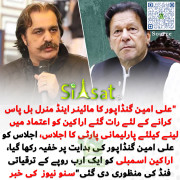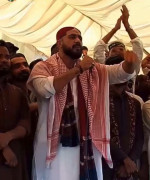Night_Hawk
Siasat.pk - Blogger
Heres Why The F & J Keys On Computer Keyboards Have Bumps On Them
I definitely hadn't noticed this one before it was mentioned, but there are indeed small notches (a dash-like bump) on the 'F' and 'J' keys on almost every standard computer keyboard. Most of us probably never realised, or paid enough attention, to the reason behind it, but professional typists seem to have better use for these little notches.
[h=2]Here's the reason[/h]
[h=2]Placing the two index fingers on the 'F' and 'J' keys is the optimal placement of hands on the keyboard.[/h]Professional copy typists rarely ever look at the keyboard while typing. They can directly look at a copy and type it down at very high speeds. The optimal placement of hands over the keyboard according to typing instructors would be to place the left index finger on the F key and the right index finger on the J key, allowing access to all keys with minimal movement.
 Source: kknmedia.com
Source: kknmedia.com
[h=2]The bumps, therefore, are placed to be able to identify the keys without looking down on the keyboard.[/h]Professional typists use these notches or "nipples" to correctly place their fingers into what is called the "home row" - the row of keys where typists rest their fingers. The dashed notches are found on virtually all keyboards, both QWERTY and Dvorak.
 Source: apple.stackexchange.com
Source: apple.stackexchange.com
http://www.scoopwhoop.com/Heres-Why-The-F-J-Keys-On-Computer-Keyboards-Have-Bumps-On-Them/
I definitely hadn't noticed this one before it was mentioned, but there are indeed small notches (a dash-like bump) on the 'F' and 'J' keys on almost every standard computer keyboard. Most of us probably never realised, or paid enough attention, to the reason behind it, but professional typists seem to have better use for these little notches.
[h=2]Here's the reason[/h]
[h=2]Placing the two index fingers on the 'F' and 'J' keys is the optimal placement of hands on the keyboard.[/h]Professional copy typists rarely ever look at the keyboard while typing. They can directly look at a copy and type it down at very high speeds. The optimal placement of hands over the keyboard according to typing instructors would be to place the left index finger on the F key and the right index finger on the J key, allowing access to all keys with minimal movement.

[h=2]The bumps, therefore, are placed to be able to identify the keys without looking down on the keyboard.[/h]Professional typists use these notches or "nipples" to correctly place their fingers into what is called the "home row" - the row of keys where typists rest their fingers. The dashed notches are found on virtually all keyboards, both QWERTY and Dvorak.

http://www.scoopwhoop.com/Heres-Why-The-F-J-Keys-On-Computer-Keyboards-Have-Bumps-On-Them/