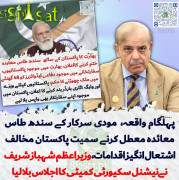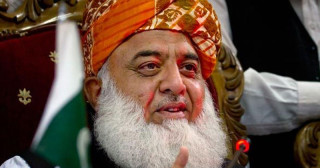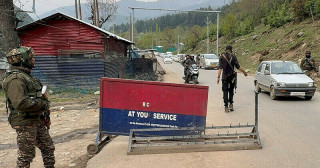magmediaguru
Voter (50+ posts)
Salam to all brothers
I have posted an article here Some users don't know especially newbies that how to download Facebook videos.Learn how to download FB videos easily.
Most of the internet users don’t know how to download Facebook videos . A large number of people around the world share some funny or amazing videos and pictures on Facebook. Most of the users want to save some videos to watch later, but they don’t know how to download Facebook videos while pictures can be downloaded easily. Download a video from Facebook is not difficult. Just follow some steps which have been described below.
[h=2]Download Facebook videos with fbdown.net[/h] Before downloading any video first confirm that whether the video is hosted on Facebook or not. Some videos that you see on Facebook are hosted on some other video hosting sites like YouTube or Daily motion. If so, then these videos will not download through this method. Just use their related methods or software to download them.
When you check that the video is hosted on Facebook just follow the below steps
1- Go to the video you want to download and right click on it to copy the link address

2- Now open this Site FBDown and paste the link there which you have copied

3- You will be provided the links to download the video. You can download the video in HD or low quality as you wish.

4- When you click any link, the video will open where you can easily save it on your computer. Just right click on the video and click on save video as.. Enter the folder where you want to save the video and you have done.

[h=3] An easy way to download Facebook videos[/h] I am going to tell you another very easy way to download Facebook videos . Just go to the video you want to download and click on its posting date or time, see below image

When you click, a new page will open. In the address bar, remove (www) from the URL and type there (m) and press enter. Watch the image below

This will open the Facebook mobile page. Here you can see the video. To save it into your computer, Play the video, right click on it and then click save video as.. Look below image

You can see these are easier ways to download Facebook videos .
Last edited by a moderator: